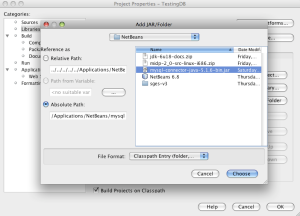Java Database Connectivity (JDBC), which is a standard Java API for database-independent connectivity between the Java programming language and a wide range of databases.
It has four major parts:
- Making a connection to a database
- Creating SQL or MySQL statements
- Executing that SQL or MySQL queries in the database
- Viewing and modifying the resulting records
Step 1
Open a new Java Application –> Right-click on the project –> select Properties. Then from the left menu select libraries.
Select Add JAR/Folder.
select the mysql-connector-java-5.1.6-bin.jar file. Which can be found in the Netbeans folder. For Mac, it is in /Application/Netbeans/Netbeans 6.8/contents/Resources/ide12/modules/ext/mysql-connector-java-5.1.6-bin.jar
Now are able to use the JDBC in your program frequently 🙂
Step 2
Here, I’ll be talking about connecting to a MySQL database. But it can be used for other cases also.
Selecting a right driver will be another major task.
For ORACLE the driver will be oracle.jdbc.driver.OracleDriver
For DB2 the driver will be COM.ibm.db2.jdbc.net.DB2Driver
For Sybase the driver will becom.sybase.jdbc.SybDriver
import java.sql.*;
Load the driver class using Class.forname(com.sybase.jdbc.SybDriver)
Define the data source for the driver String sourceURL = “jdbc:mysql://URL/database_name”
Create a connection through the DriverManager
Connection databaseConnection = DriverManager.getConnection(sourceURL)
All this should be in a try-catch block.